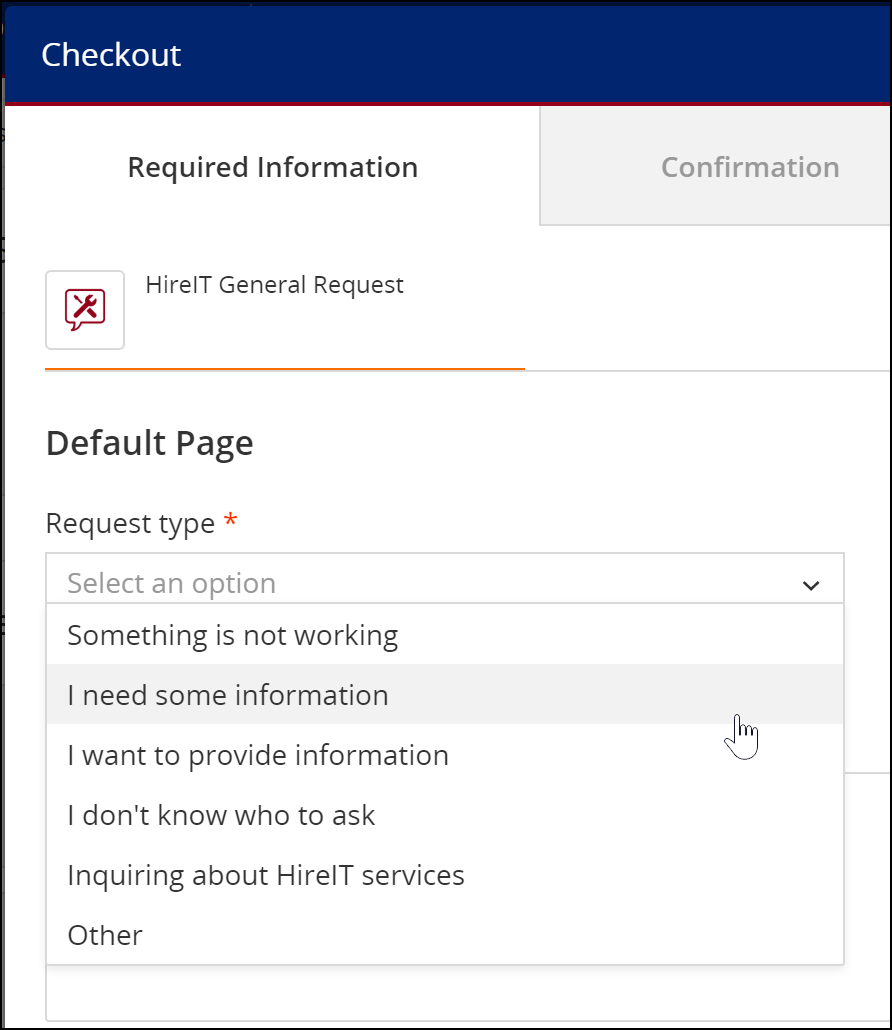To submit requests for assistance or new services, search for the appropriate items or services in our Support Center Catalog, or browse the categories to find the appropriate tile.
-
Browse the menu to locate the service you need:
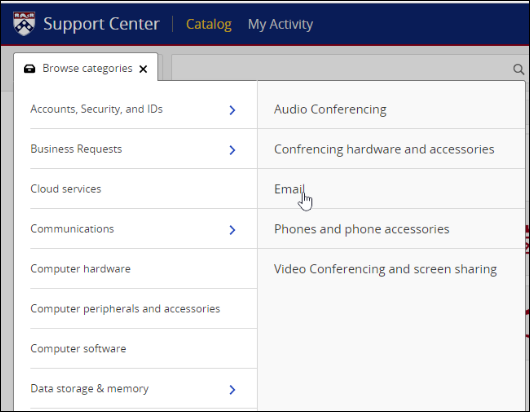
- Each option will appear as a tile to select:
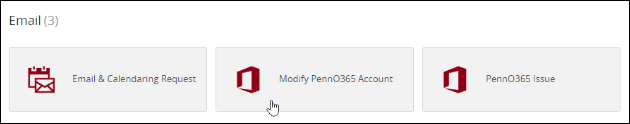
- To return to the main catalog page click the Catalog link in the breadcrumbs at the top, the Catalog link, or the Support Center logo:
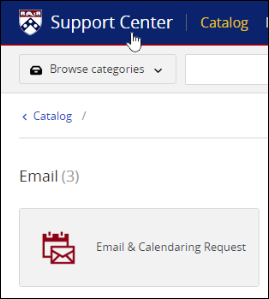
- You can also search in the catalog for services by keyword, and select a tile straight from the search results:
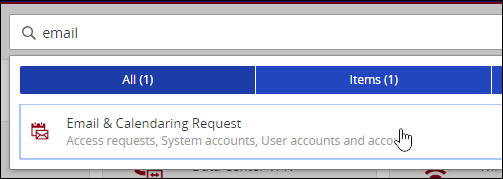
-
"Favorite" items you use frequently for your convenience:
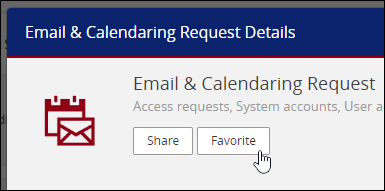
- This will add the item to Your Favorites area at the top of the home screen:
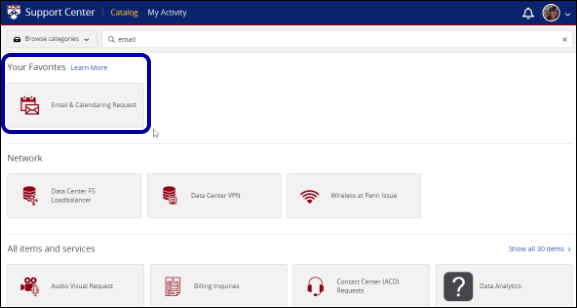
Can't find what you're looking for?
If you can't find your specific request, a General Request is an option.
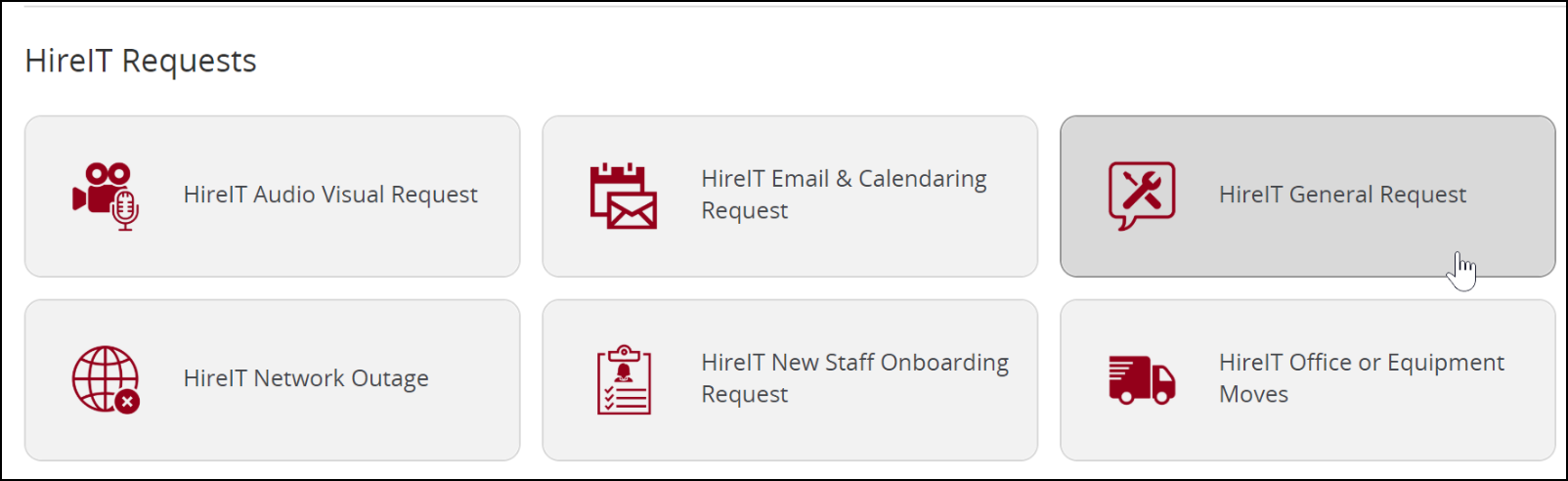
Please select the best option for your request: