-
Login to the Support center and click on My Activity
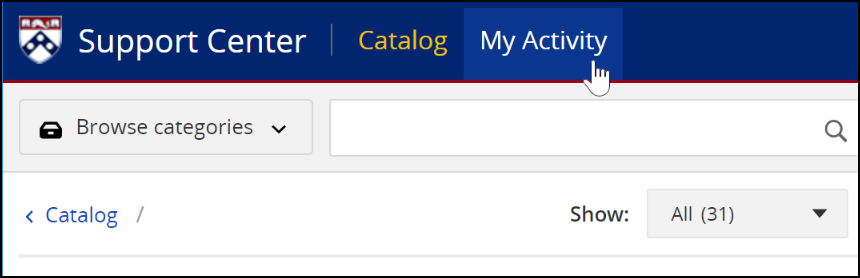
-
You will see all requests made through Support Center in My Activity
**Note: If you called, emailed, or chatted with the Service Desk, these will NOT appear under My Activity **
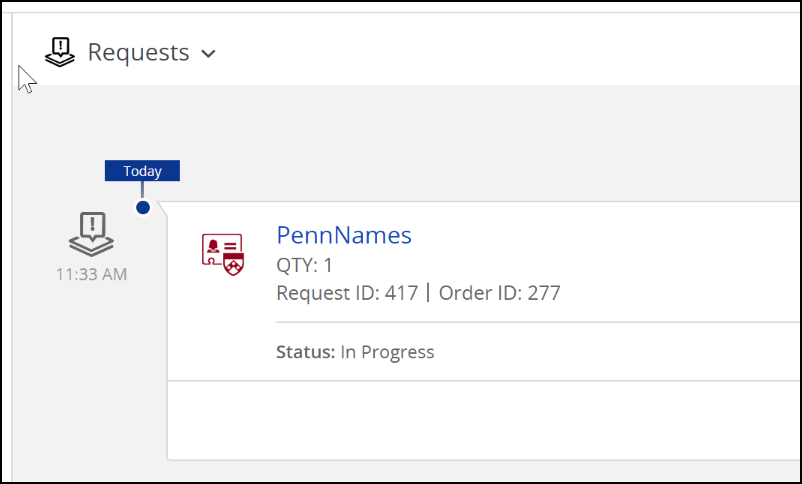
-
Click the request name to see details.
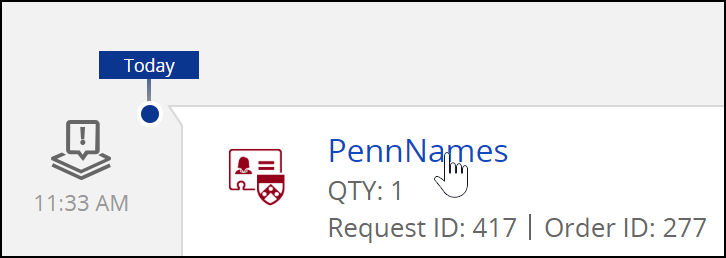
-
In the pop-up you can:
1. Look at the details of your request
2. Add additional information
3. Request again or
4. Cancel request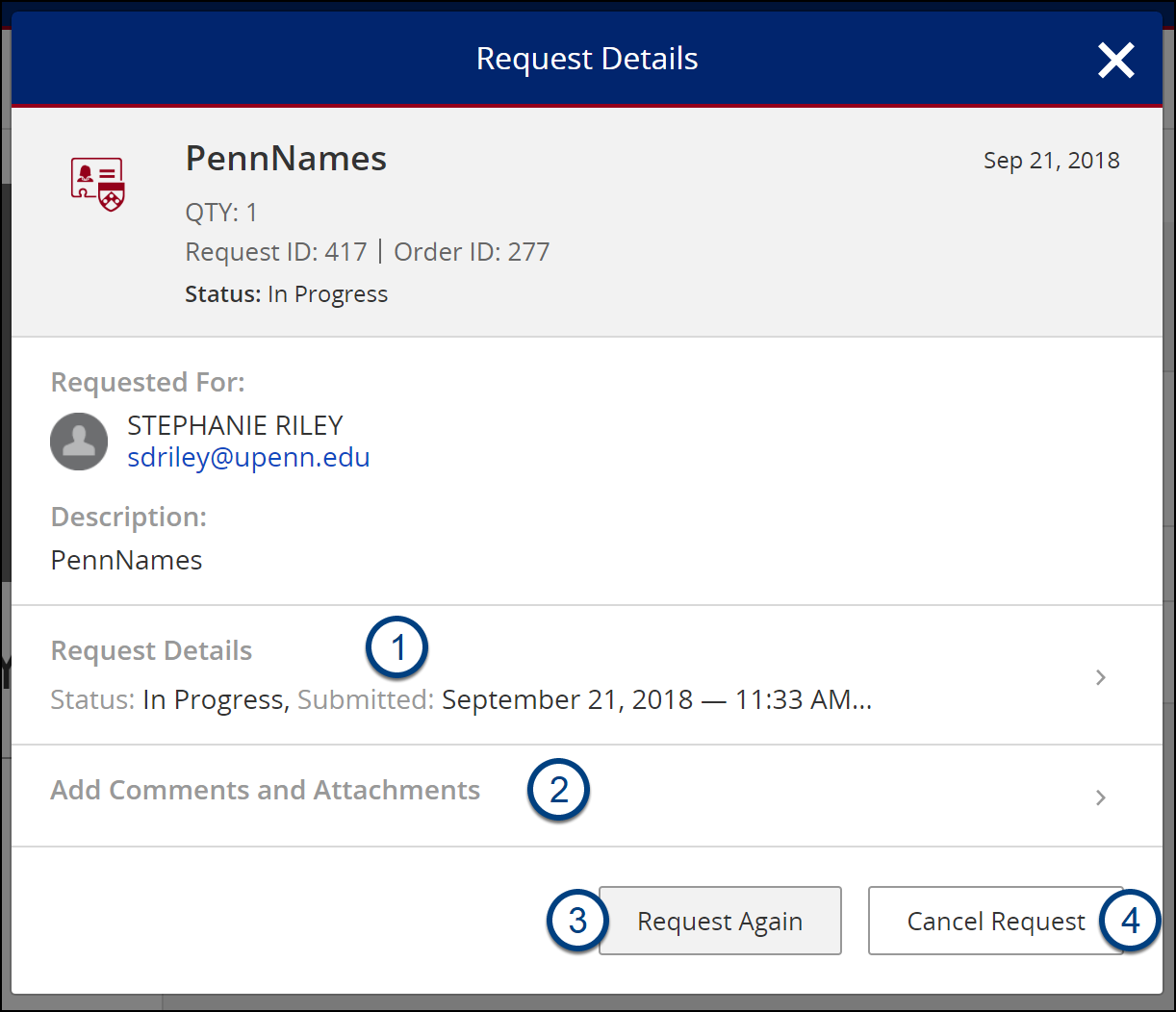
Tips: * Add comments to differentiate tickets with the same title by adding details like room numbers, pennnames, account information, etc.
View All Resources
