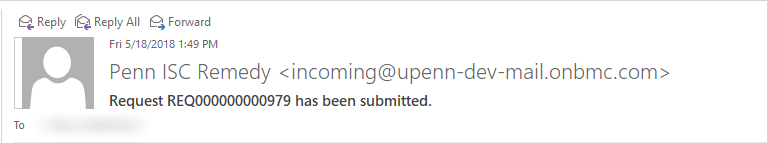- Login to the Support Center with your pennkey:
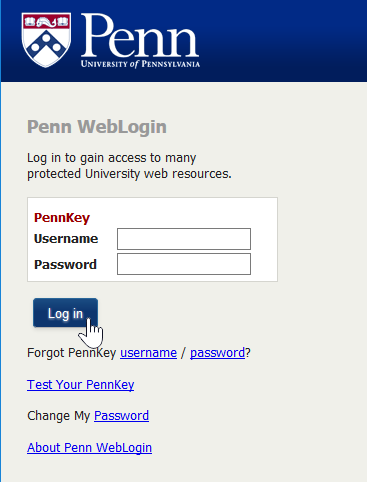
- Select the service you need, either by browsing:
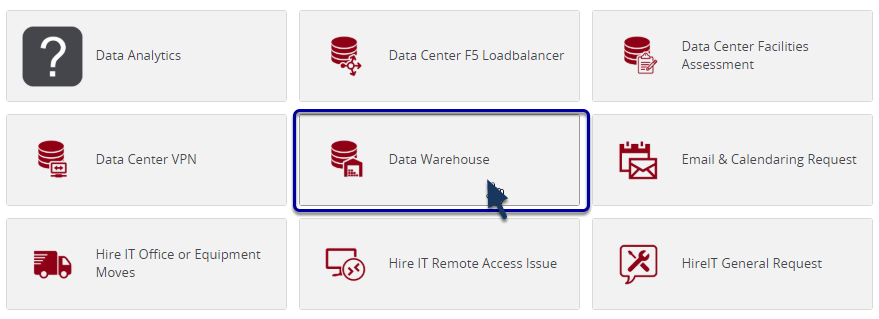
- ... or by searching the catalog:
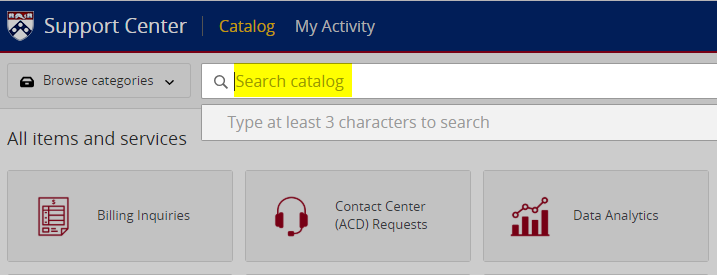
- Review the details of the service and click Request Now
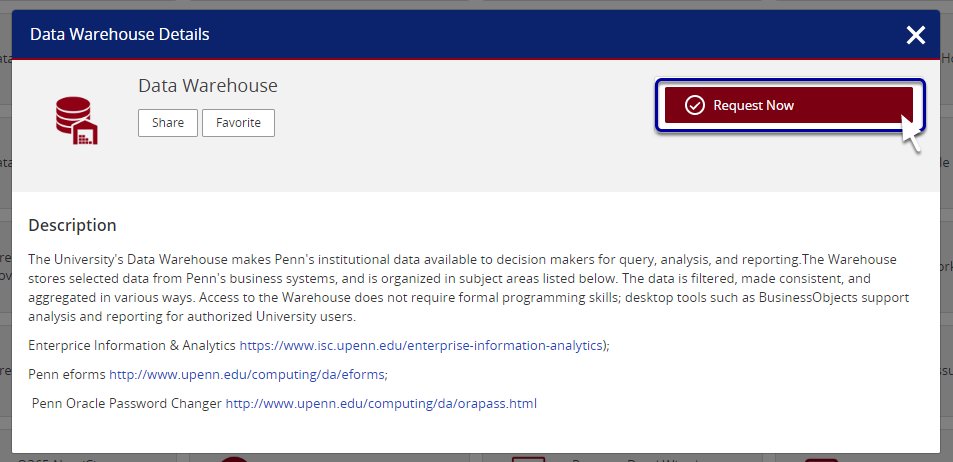
- Fill out the details of your request in the form. Note that all required fields will have a red asterisk*
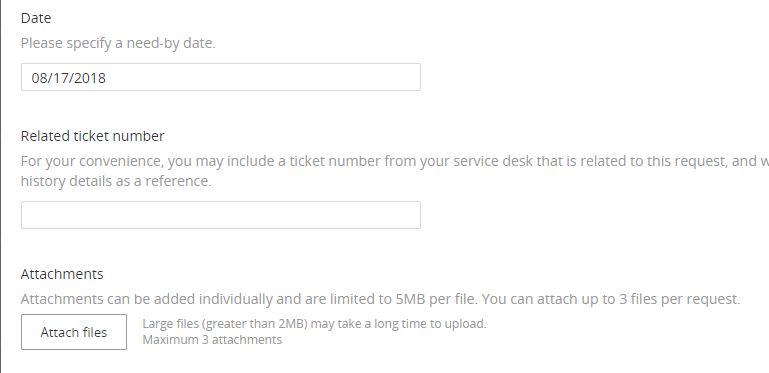
- To submit a screenshot, spreadsheet, or other file, click Attach files.
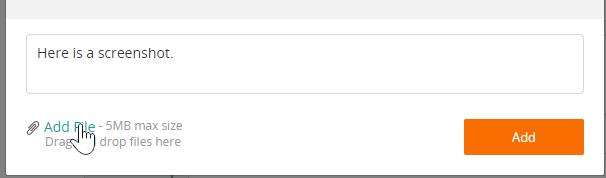
- Browse to your file and upload
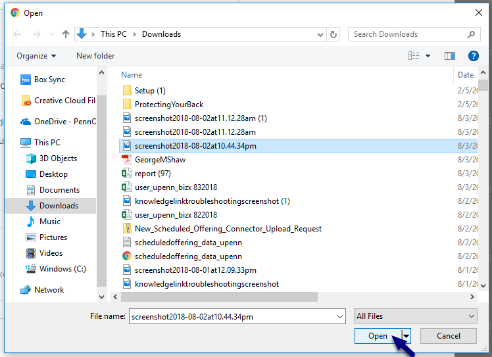
- Your file will now be listed under Attached files
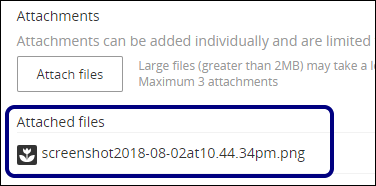
- Click Complete request
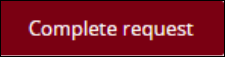
- You will receive a confirmation screen. Click I'm done.
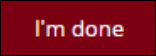
- A confirmation email will be sent with a request number and your details