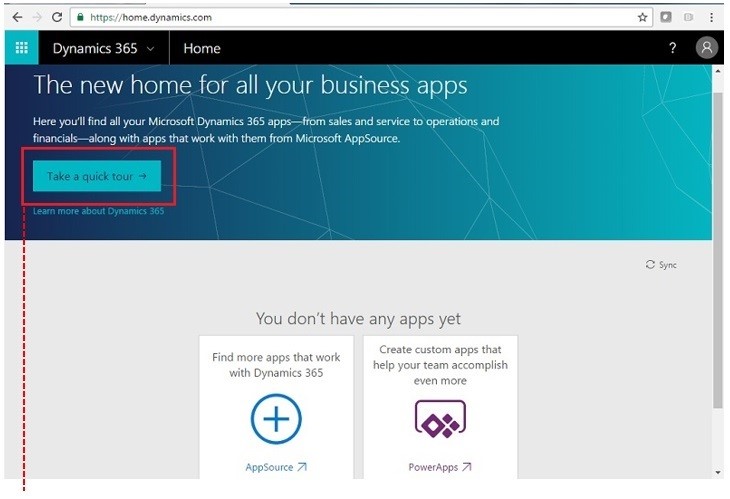
The Dynamics 365 Home page (above) will appear if you launch the application from your O365 apps menu. Launch the app and Take the quick tour inside O365 or Take the tour of Microsoft Dynamics 365 by following this link:
https://home.dynamics.com/?autolaunch=true
Microsoft Dynamics 365 lets you choose Apps from a wide variety of categories from the AppSource, additionally, custom Apps can be created using Microsoft PowerApps.
Microsoft Dynamics 365 Basics
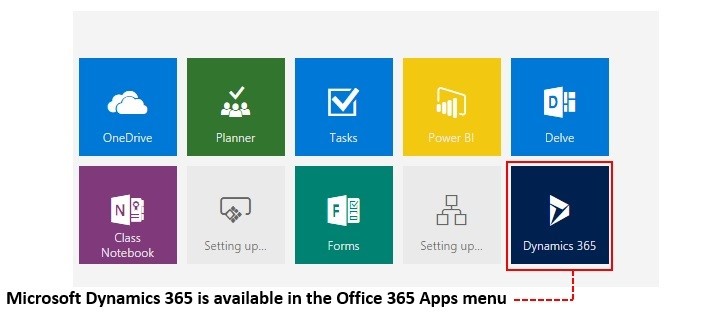
Microsoft Dynamics 365 is designed to leverage the power of business intelligence, customized Apps and the tools available in Office 365 to support & enhance customer relationship management and enterprise resource planning.


Microsoft PowerApps is a tool used in conjunction with Microsoft Dynamics 365 to create customized Apps that can leverage your business data and can be shared with coworkers via the Cloud. PowerApps is available in your O365 Applications menu.
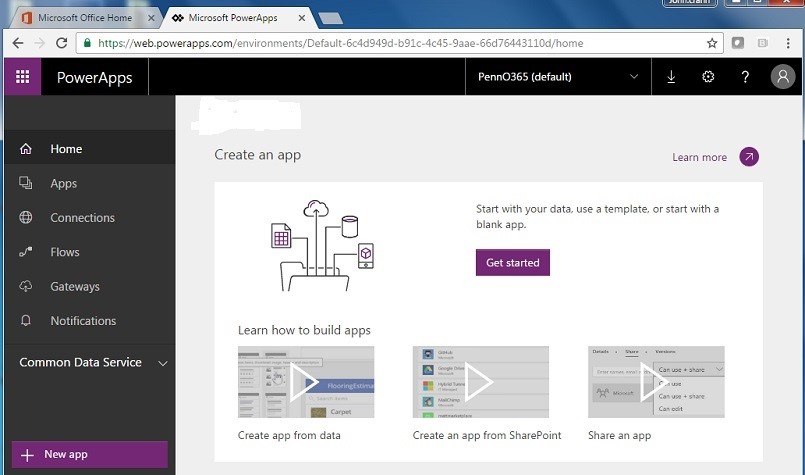
An introduction to PowerApps and an assortment of How To videos is available on the PowerApps Home page (above). You can view these videos by launching PowerApps from your O365 Applications menu.
Microsoft’s Channel 9 offers an extensive video library of How To lessons on building Apps: https://channel9.msdn.com/Search?term=PowerApps#ch9Search&pageSize=15&la...
Dynamics 365 is the next generation of intelligent, purpose-built business applications that work seamlessly together to help manage specific business functions across Sales, Customer Service, Operations, Financials, and beyond.
Dynamics 365 unifies the experience of navigating a wide range of business applications, not only the solutions offered by Microsoft, but also those of our partners as well as custom business applications developed with PowerApps. Users now have a single starting point to find and launch any business app regardless of where it came from.
A Dynamics 365 application icon will be available on your Office 365 Apps menu when you log into the service.
PowerApps can be accessed via the applications menu when you login to Office 365. PowerApps is a service for building and using custom business apps that connect to your data and work across the web and mobile, without the time and expense of custom software development.
Explore the Home page and take a Quick Tour of Dynamics 365 by clicking on this link.
Additional information on Dynamics 365 can be found at the following link.
Additional information on PowerApps can be found at the following link.
