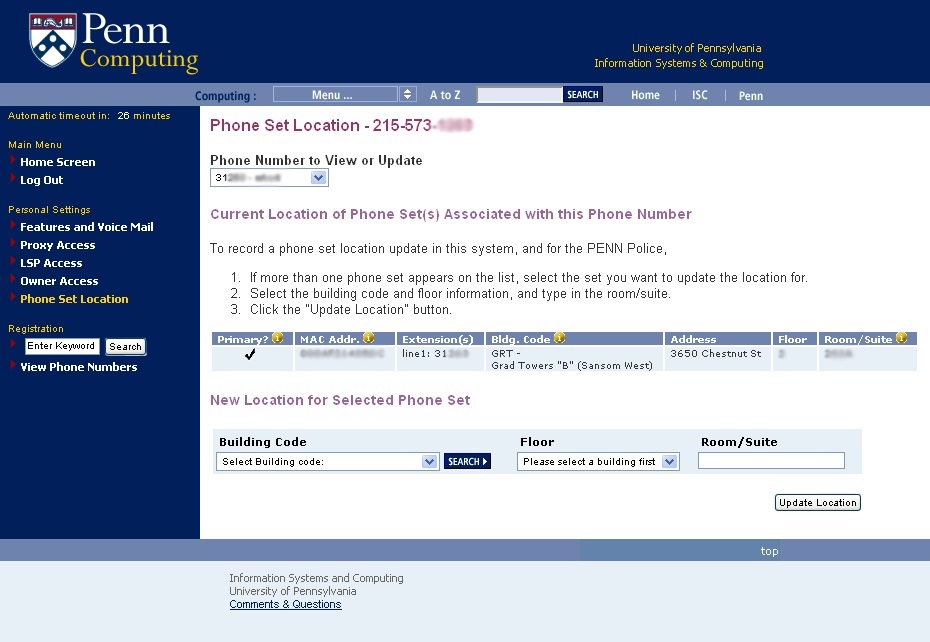How to update PennNet Phone set location information in PPS (PennNet Phone Service)?
It is important to update the PennNet Phone set location information in PPS once a phone is moved from one location to another. This information is necessary for Penn Police in the event of an emergency.
Here are the steps to update Pennnet Phone Set location:
- Log in to PennNet Phone Service (PPS) with your PennKey and password.
- Select "phone set location" under "personal setting"
- Select the phone number to view or update
- Record a phone set location update in this system, and for the PENN Police,
- If more than one phone set appears on the list, select the set you want to update the location for.
- Select the building code and floor information, and type in the room/suite.
- Click the "Update Location" button.