Data refreshed nightly from SRS, from Requirements Builder (REQBUILD) and from the web application AdvisorInTouch. (known in BusinessObjects as Worksheet Universe)
For a brief overview of the Student Data Collections, see Student Data Collection Quick Reference Guide.
ATTENTION: All users of Student Data, whether they write their own queries, or use data or reports extracted by someone else, agree to abide by University policy regarding confidentiality of student records, and by the Family Educational and Right to Privacy Act. Failure to abide by the policies and laws governing student data can result in disciplinary action, including termination.
The Academic Planning Worksheet Collection is a subset of the University Data Warehouse containing data from the Requirements Builder (REQBUILD) in SRS.
| Component table elements |
Requirement Valid table elements |
| Course List table elements |
Worksheet table elements |
| Requirement table elements |
Worksheet Comment table elements |
See also the following related tables in the regularly updated Student Data collection (they are included in the Business Objects view of the Worksheet data):
- Address
- Advisor_Term
- Degree_Pursual_All_V
- Degree_Term
- Enrollment_All_V
- Graduate_Language
- Graduate_Teaching_Term
- Masters_Thesis
- Major_Minor
- Person_All_V
- Phd_Dissertation
- Student_Term
The Academic Program Worksheet collection is refreshed nightly along with the regular student and student census tables: Sunday through Friday, beginning around 10:00 PM. Updates are generally completed by the start of business the following morning.
To see whether a particular data collection has completed its refresh, see the Load Status page. Authorized users may also query to LOAD_STAT table in the warehouse.
Source
The following tables contain data from the Worksheet database (Oracle, on the InTouch server):
WORKSHEET
WORKSHEET_COMMENT
The following tables contain data from the REQBUILD files (ADABAS, on the administrative mainframe):
COMPONENT
COURSE_LIST
REQUIREMENT
REQUIREMENT_VALID
The remaining data that are part of the BusinessObjects Worksheet universe come from SRS files (ADABAS, on the administrative mainframe).
Exceptions: PennID, which comes from the PennCard system, and Employee General information on instructors, which comes from Human Resources.
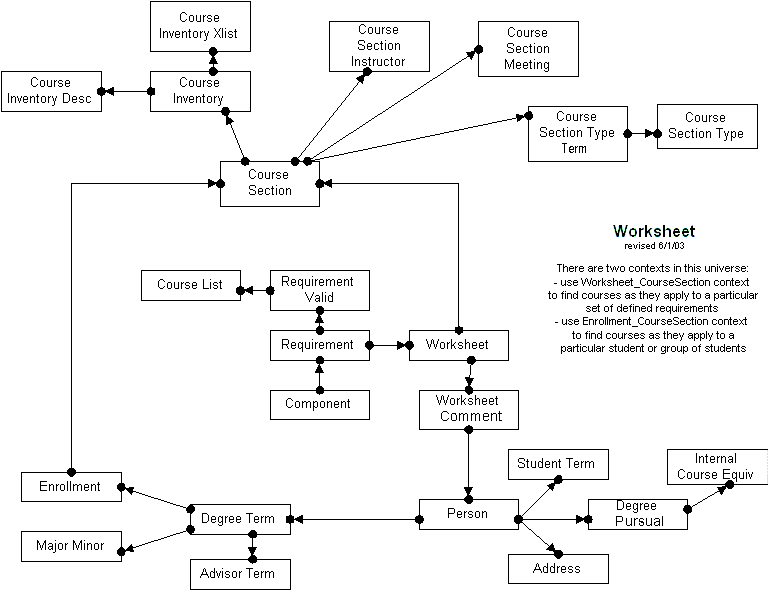
The Business ObjectsCorporate Documents area provides access to pre-defined, prompt-driven reports that you can run to retrieve a standardized perspective on your data.
Webi documents in Public Folders -> Student (Registration, Billing) -> Worksheet
REQBUILD Course Lists.
This document contains both summary reports with counts and detailed reports. Detailed reports are by Owner division, by Owner department, and by class list name. Course lists are extracted from the academic planning worksheet application REQBUILD. The user is prompted for the Course list owner divisions, department, and pattern match for the names of the Course lists to be included. Uses Worksheet universe.
In order to construct your own queries using the Academic Planning Worksheet data in the Data Warehouse, you will need to understand Worksheet and Requirements data, and you must complete both Student Records System (SRS) training and an online course. (Note: if you already have access to query Student data in the warehouse, then you have already done the prerequisite training.)
SRS Training is offered by the Office of the University Registrar. You will also need to obtain an SRS account.
Warehouse Student data Training is an online tutorial within Knowledge Link. You can access the required Student data collection training via this direct link . The course title is "Using the Student Data Collection in the Data Warehouse - ISC." This is a self-paced tutorial; you can exit and return as much as you wish. There are embedded quiz questions throughout that are there just for you to try. The final quiz at the end, however, is mandatory.
FERPA and Information Security training modules in Knowlege Link are annual training requirements.
Requirements Builder (REQBUILD) is the system that provides schools with a way to define their degree requirements. The data from this system is used in the PennInTouch Academic Planning Worksheet. REQBUILD resides on the central administrative mainframe computer, and to use it you must have a mainframe account with appropriate access/security.
The online tutorial in KnowledgeLink explains how to use the Requirements Builder. Log in to KnowledgeLink and search for "REQBUILD". The course is self-paced, contains some suggested exercises, and points to additional resources. For people who create and maintain their school's academic program requirements, the REQBUILD tutorial is mandatory; for report writers this training is optional.
In order to use Academic Planning Worksheet data in the Data Warehouse, you must provide an explanation of why you need to use these data, and what you plan to do with your query results. In addition, you will need access to the underlying Student Records data.
Users must complete the prerequisite training for Student and submit a Student Data Access Request form, as well as completing the Building Worksheets training and submitting an Academic Planning Worksheet Request form.
For people who will be using BI Launch Pad only (refreshing the canned reports on the Business Objects repository), and not creating or editing their own queries, the training on Using Student Data in the Warehouse is not mandatory though it is still recommended.
Regulations and Policies on Student Data
Federal regulations regarding access to student data are spelled out in the Family Educational Right to Privacy Act (Buckley Amendment), commonly known as FERPA. For more information, see the FERPA information on the Penn Privacy site.
The University's policy on the Confidentiality of Student Records is available at http://www.upenn.edu/privacy/policies_publications.htm.
Releasing Data Outside the University
The only two offices that may disclose Student Data outside the University are the Office of the University Registrar and Institutional Research. If you do not work for those offices and you receive a request for data to be sent outside the University, refer the requester to the Office of the University Registrar.
Releasing Data Within the University
Within the University, Student Data may be disclosed only if it is needed to do the business of the University, and only to those who need to know the information in order to do their jobs. If you are not sure whether to fulfill a request for Student Data, contact the Office of the University Registrar.
Query Results
If you save your query results in Excel, pdf, or any other local file type, you must see to it that any sensitive data stored on your peronal computer is safeguarded through physical security, access control software, or encryption. When a computer is left signed to an account, it is easy for someone to gain unauthorized access. Either sign off from your account before you leave your computer or restrict access by some other means (physical security or access control software).
For more information on security and privacy, contact the Office of Information Security.
Overview. Student data is complex, and prerequisite training in SRS and an online course is required. In addition, there is an established user community here at Penn that meets periodically, and a listserv is available to help you query Student data in the warehouse.
Listserv and user group. The users of the Student Data Collection in the Data Warehouse across the University have a wide range of expertise, and are a valuable resource when questions come up about student data: where it comes from and how it is used. When you are granted access to the data, you will automatically be given a subscription to the student-wh@lists.upenn.edu, the list devoted to users of the Student Data Collection, and you will be invited to meetings of the Student Data Collection user group. When you have questions or comments about the data, please send e-mail to the list or bring them up at a user group meeting. Announcements about dates for user group meetings will be sent to the list.
The list is also the place to send email if you notice that some documentation needs updating. For documentation published on the Web, please specify the URL for the documentation that needs to be updated. For Business Objects documentation, please specify the Universe, Class, and Object.
