Grouper is a centralized middleware system allowing distributed management of permissions and groups of people/entities for authorization or other reasons.
Grouper performs overrides that can create an association for faculty, staff and students not formally associated to an affiliation. Grouper can also be employed to make a user look, to O365, like that user is part of a different School or Center. In cases where a user to be provisioned with O365 has several affiliations (ex: A student at school "B" who is also an employee at "C"), Grouper must first determine a primary affiliation. The synchronization of multiple affiliations can generate a conflict if the relationship between School, Center, Organization, Division, etc. falls outside of an established hierarchy. PennComm Direct - The audience and user community for this homegrown app is defined as Email Admins who utilize it in the process of carrying out Employee and Student Overrides for O365 enrollment.
Penn WebLogin credentials are required to access Grouper
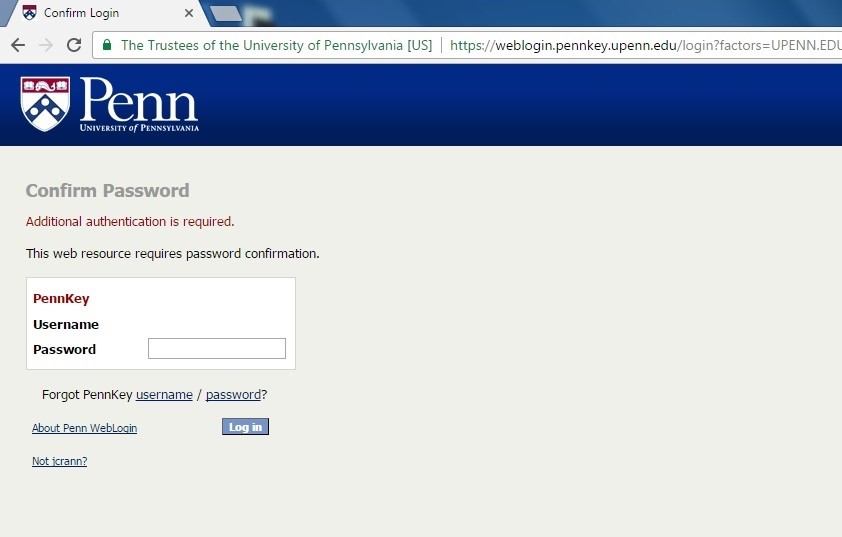
On the Grouper home page the "+ Create New Group" menu offers drop down menu with tools available to create new folder, create new group, and add members to group.
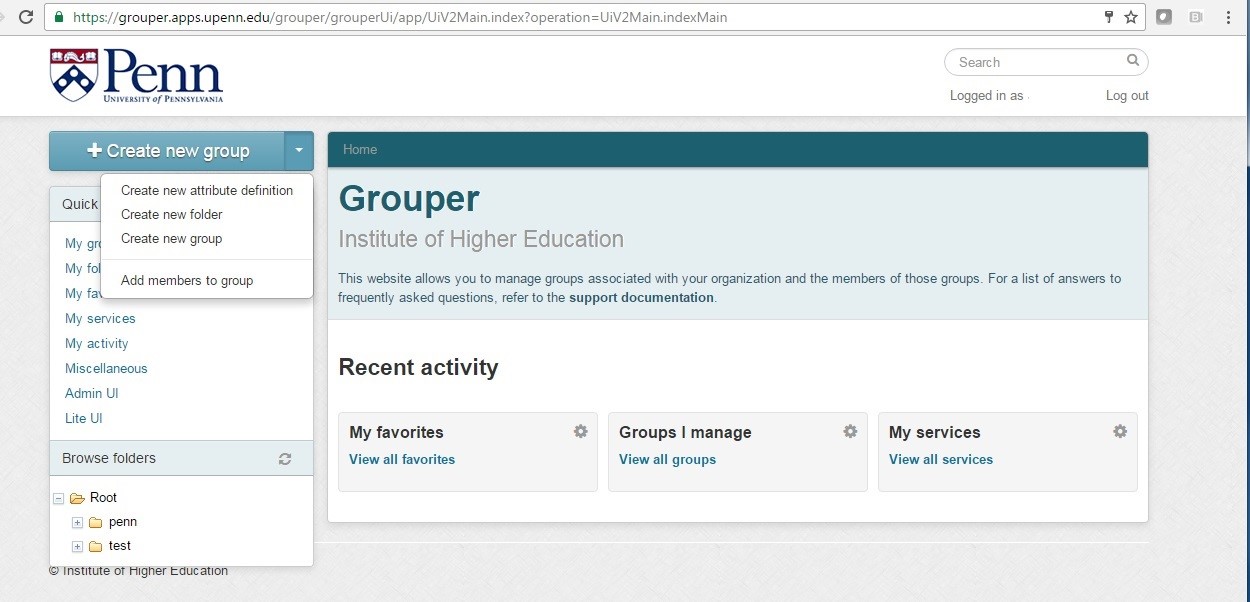
Resources
The following links are available to explore Grouper web services in greater detail:
Grouper Wiki - https://spaces.internet2.edu/display/Grouper/Grouper+Wiki+Home
Glossary - https://spaces.internet2.edu/display/Grouper/Glossary
Video Training - https://www.youtube.com/watch?v=C53RtGczMWA&feature=youtu.be
Grouper Resources - https://spaces.internet2.edu/display/groupertrain/Grouper+Training
