Supported Product
LastPass at Penn
The University has partnered with LastPass to supply LastPass Premium password management accounts to all members of the Penn community. LastPass offers a secure vault for storage of your passwords, and other secure information, allowing users to create stronger, and more varied passwords for their various accounts, ultimately leading to a more secure environment. Along with this vault comes a series of tools, including a random password generator, password auditing tools, and a password auto-change tool. The Premium license offered to the Penn community also allows for LastPass to be set up on an unlimited number of devices (desktop or mobile), allows for sharing of passwords, and gives access to more security via multiple multifactor authentication models.
For more info, visit LastPass's website.
ISC has also partnered with LastPass to provide LastPass Enterprise instances on a per-school/org basis. For more details, see the LastPass Enterprise tab, below.
Signing Up
- To sign up for LastPass Premium at Penn, you can navigate to https://lastpass.com/partnerpremium/upenn and follow the instructions on the webform provided.
- Once you have navigated to the sign-up form, enter your UPenn email address, and click the Submit button
- Do not enter a personal email address here - this is simply to verify your affiliation with Penn.
- You will be allowed to select a personal email address for your LastPass login at a later step in the sign-up process.
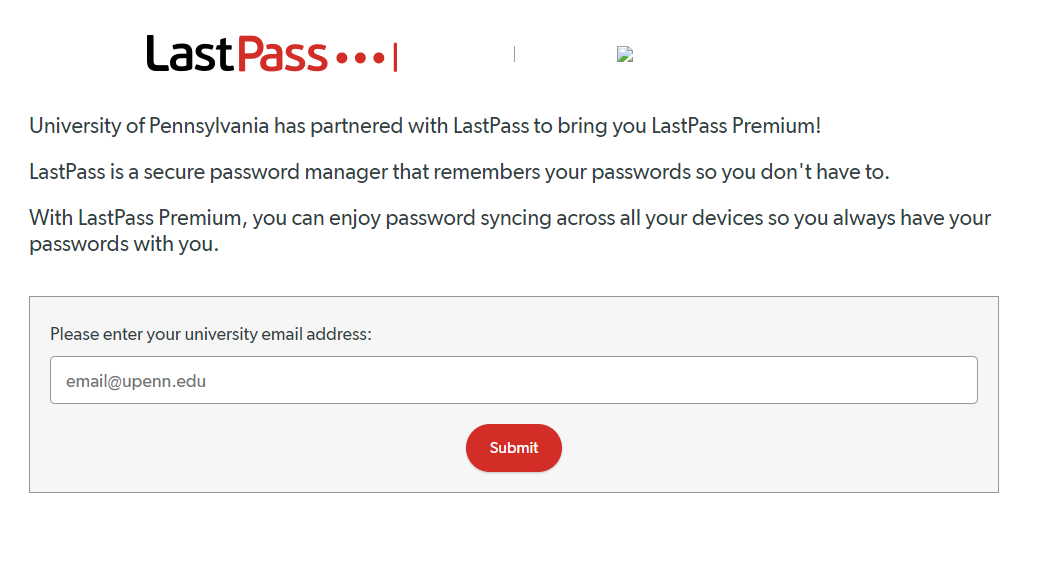
- You will receive an email at your UPenn email address, informing you that your upgrade link is ready.
- If you are creating a new LastPass account, select the Create Your Account link in the email.
- From here you will be taken to a webform to complete the creation of your account, selecting your login email, master password, etc.
- If you have an existing LastPass account that you would like to upgrade to Premium, select the link below the button mentioned above, stating: "Already a LastPass user? Redeem Premium Upgrade."
- From here, you will be taken to a splash page where you can log in with your existing LastPass account to redeem your Premium status.
- If you are creating a new LastPass account, select the Create Your Account link in the email.
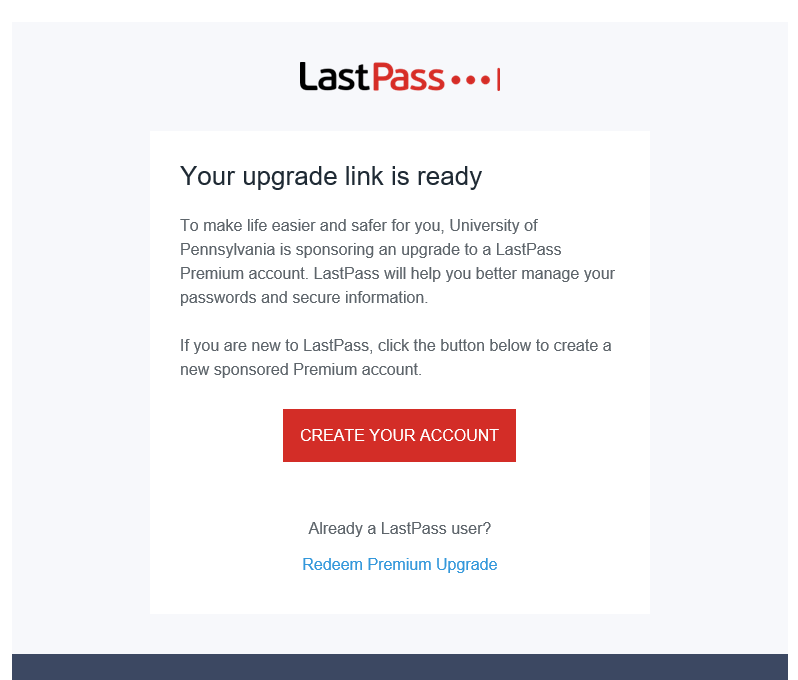
- Once you have completed this process, you now have a LastPass Premium account.
Renewal
- Users will receive an email asking them to renew as their renewal date approaches. This process will require them to respond to a confirmation email sent to their Penn inbox, confirming that they are still a member of the Penn community.
- Your account will always show that you have 12 months or less, remaining on your Premium status, and will be renewed at the end of that term.
- If you are a LastPass Enterprise user, and have a Premium account linked to your Enterprise account, your renewal will be automatic. See the LastPass Enterprise tab for more information on Enterprise accounts.
Along with LastPass Premium, ISC has partnered with LogMeIn to provide LastPass Enterprise tenants on a per-school/organization basis, at no charge to the client.
Management
- All instances of LastPass Enterprise are licensed under ISC's contract, but are individually managed.
- ISC does not maintain any administrative connection to each Enterprise instance.
- Enterprise tenants are to be managed by local IT staff.
- At least one IT staff must be a dedicated admin for their Enterprise tenant, upon tenant setup.
Features
- Admin dashboard for user and group management
- Control over security policy applied to users
- Additional multi-factor choices, and option to mandate
- Reporting and logging
- Organization owned share folders
- Allows users to manage shares without any specific user owning the shared credentials
- If the creator leaves your org, simply removing them from your enterprise will remove all access to shares within your org
- Can be linked with separate, personal account (Free or Premium) for access to one single vault for all of your accounts
- ...and much more
Sign-up and Inquiries
To sign up for a LastPass Enterprise tenant, or for any other questions or inquiries related to LastPass, please reach out to Client Care.
