Overview
The O365 Enrollment Tool determines if a person is eligible for PennO365 based on their data in PennCommunity.
To request access, please contact ISC Client Care at help@isc.upenn.edu.
O365 Enrollment Tool
The O365 Enrollment Tool displays the Penn Community data used by PennO365. Use the tool’s filter to generate a report of users. This tool should be used to verify that a user’s information is correct and that they are eligible before attempting to mailbox enable an account.
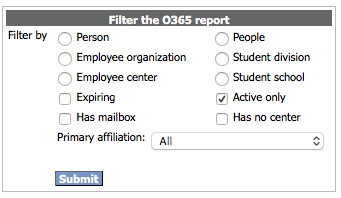
The report displays the following information about each found record:
- PennID
- PennKey
- Name
- Institutional preferred email
- Phone
- Active Code
- O365 primary affiliation (student or faculty/staff; used to determine if an override is needed)
- Center (code)
- Center name
- Home org
- SRS division
- SRS school
- All active affilations
- O365 Ready (If “Yes”, user can be mailbox enabled)
- Expires in days
- Has mailbox (indicates that the user already has a mailbox enabled)
- O365 center (the user’s center for PennO365)
- Job org class title
- Scheduled deletion date
- Person description
- First name
- Last name
- DN (information from Active Directory)
The Override Tool has been deprecated as of 3/15/2021. Overrides are now applied using ARS.
- For a demonstartion of how to apply an override, please see the ARS Overview Video at 36:22.
