The Pennant Financial Aid collection is refreshed nightly from the Pennant sources. The primary source is the Banner database, which replicates to the Operational Data Store (ODS) and from there the data area extracted/transformed/loaded into the warehouse tables. In the production warehouse, there are two schemas where Pennant Financial Aid data can be found: DWNGSS for the validation (lists of valid codes) tables, and DWNGSS_PF for the tables containing financial aid data.
Tables are listed in alphabetical order. Select Table to obtain the explantion, common uses, primary keys, indexed data elements, and related tables for a table. Select Elements to obtain the definition, list of values, formats, and not null values for each data element in the table. A description of table and data element terminology is in the document What the Warehouse Contains.
| Aid Year Period Table Elements |
Award Aggregate Detail Table Elements |
| Award Aggregate Summary Table Elements |
Award by Aidy Table Elements |
| Award by Period Table Elements |
Avaliable Income Chart Table Elements |
| Bio Table Elements |
Budget Component By Period Table Elements |
| Budget Group By Period Table Elements |
Comments Flat Table Elements |
| Comments Vertical Table Elements |
Cost of Attendance Table Elements |
| Fund Base Table Elements |
Group by Aid Year Table Elements |
| Group by Period Table Elements |
Name Information Table Elements |
| Need Table Elements |
Need CSS Table Elements |
| Need EDE Table Elements |
Need FM Table Elements |
| Need IM Table Elements |
Number in College Percent Table Elements |
| Race Table Elements |
Race Ethnicity Flat Table Elements |
| Re-evaluation Comment Table Elements |
SSN Validate Table Elements |
| Tracking Requirements Table Elements |
User Defined Fields by Aid Year Table Elements |
| User Defined Fields Non Aid Year Table Elements |
The Pennant Financial Aid collection is refreshed nightly. The tables are refreshed using a merge process, so there is no "down time" for the collection. You can access the data in this collection at any time. Exceptions to data availability -- such as scheduled database maintenance or network outages -- will be communicated to all users of this data collection via the sfa-wh@lists.upenn.edu listserv.
The pdf below shows the Pennant Financial Aid Business Objects Universe structure. Keep in mind that the validation tables including the Fund Base table are stand alone tables and will have to be joined to your query within the where clause.
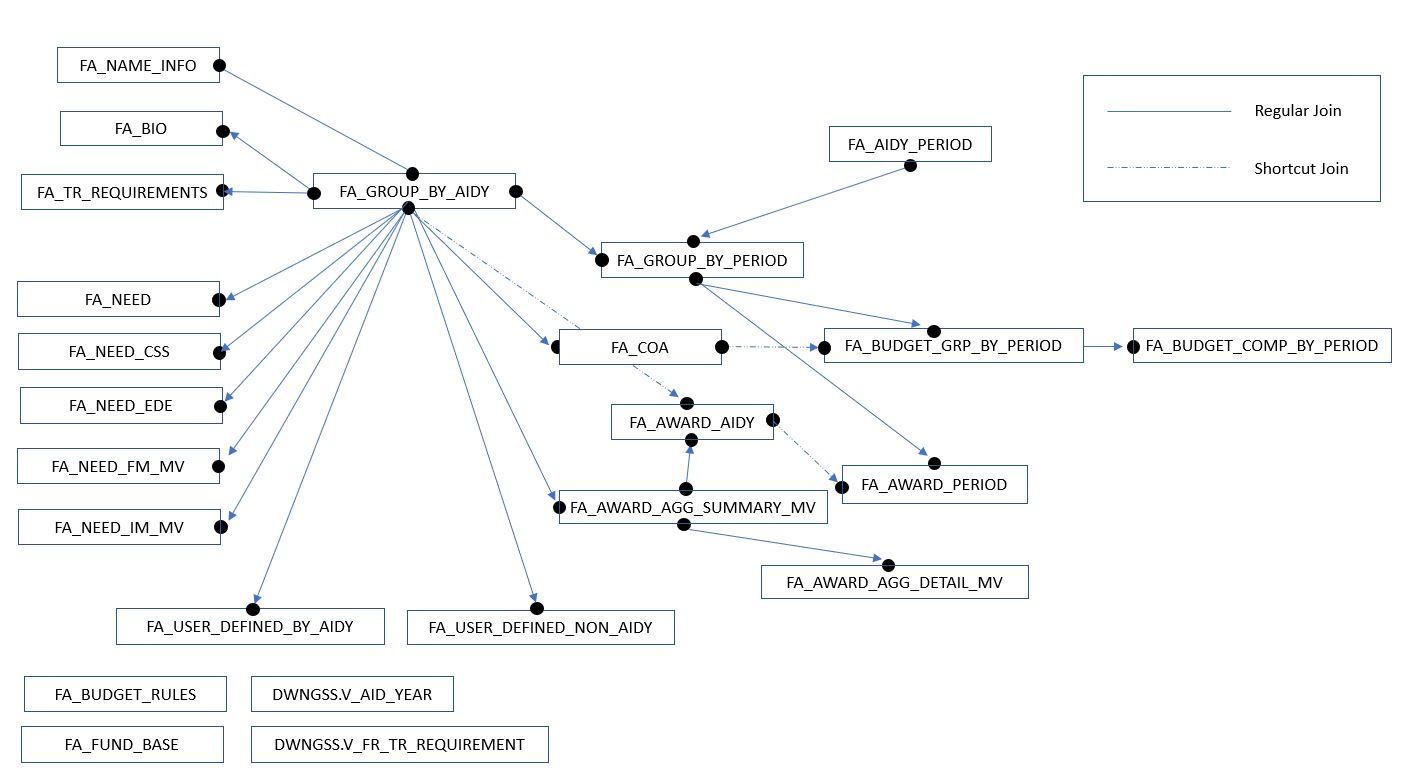
image of fa data warehouse pennant
Current public webi reports that use the Pennant Financial Aid data warehouse. If you have access to the Pennant Financial Aid Universe, you can see view these reports in the Public Folders location under Student/Pennant Financial Aid.
Awards by Aid Year: This report provides overall numbers for financial aid awards by aid year. Details such as source type indicator, source type code, fund type, award status, award amounts, and other details are avaliable.
Budget Component and Cost of Attendance: Provides a summary of cost of attendance as well as budget component amounts for individual financial aid applicants for a given aid year.
Budget Component Rules: This report provides the budget components assigned for each budget group.
By Group By Period Aid Application Information: This report shows the different information available for the by group and by period table. A join to the Biology table shows that the period code will duplicate information if you join to a table that is based only on aid year. Keep this in mind when selecting information within the universe.
Fund Base Report: This report provides an overview of the different fund codes available in FA_FUND_BASE. FA_FUND_BASE serves as a validation table for fund codes that exist in Banner. FA_FUND_BASE also has other validation details such as source indicator, source code, type indicator, type code etc. The sample report is a simple select just from the FA_FND_BASE table. The different tabs within the report allow for exploration of the data.
Tracking Requirements: Provides tracking requirements by a given aid year along with the status of the tracking requirement.
There is no formal training for this data collection -- please contact the office of Student Registration and Financial Services with any questions about the use of student financial aid data. You can also refer to the table and element documentation for information and cautions about specific data. Contact Enterprise Information & Analytics for all other training questions.
For users who are familiar with SAM, this excel document helps to map out some of the fields that existed in the legacy financial aid data warehouse tables to the Pennant Financial Aid tables. You can access the document here.
To gain access to the Pennant Financial Aid collection, you will have to complete and submit an eForm request and obtain supervisor, school access administrator and Student Financial Services (SFS) signatures.
Access to data within tables in the warehouse will be given to users on a global basis, and will not be restricted by school or department. If a user has access to a specific table, they can see all information for all students in all schools.
Regulations and Policies on Student Data
Federal regulations regarding access to student data are spelled out in the Family Educational Right to Privacy Act (Buckley Amendment), commonly known as FERPA. For more information, see the FERPA information on the Penn Privacy site.
The University's policy on the Confidentiality of Student Records is available at http://www.upenn.edu/privacy/policies_publications.htm.
Releasing Data Outside the University
The only office that may release financial aid data is Student Financial Services (SFS). Requests for the data should be directed to SFS.
Releasing Data Within the University
Within the University, financial aid data may be disclosed only if it is needed to do the business of the University, and only to those who need to know the information in order to do their jobs. If you are not sure whether to fulfill a request for data, contact Student Financial Services.
Query Results
If you save your query results in Excel, pdf, or any other local file type, you must see to it that any sensitive data stored on your peronal computer is safeguarded through physical security, access control software, or encryption. When a computer is left signed to an account, it is easy for someone to gain unauthorized access. Either sign off from your account before you leave your computer or restrict access by some other means (physical security or access control software).
For more information on security and privacy, contact the Office of Information Security.
If you have a question or comment about the Financial Aid data and you already have access to this data collection, please write to the financial aid user group listserv.
For comments about the data documentation, or this website, contact Enterprise Information & Analytics. If you are writing about a correction, please specify the URL for the documentation that needs to be updated.
